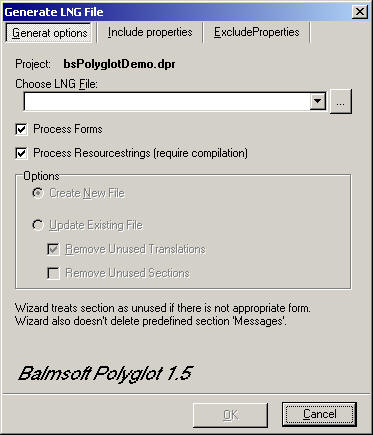
| LNG File Wizard |
This wizard is designed to make it easy to generate file with localizable properties of your project. This wizard works for currently activate project. It is important because there is a chance to delete file with your translations.
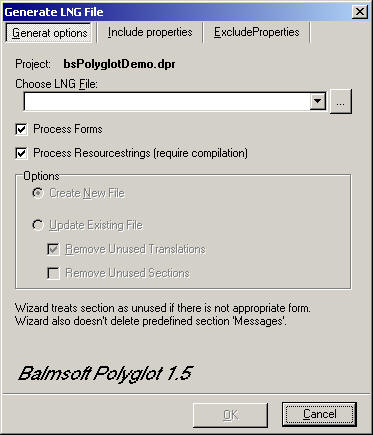
Process Forms - Check this check box if you wish to collect localizable properties from forms. If You uncheck this check box than forms sections will not be affected at all neither adding nor removing
Process Resourcestrings - Check this check box if you wish to create/update ResourceStrings section in your LNG file;
Create New File - Create or recreate is already exists specified file and save all localizable properties to it.
Update Existing File - Open file and save only newly added properties. This option very useful for developing version 2 of your software.
Remove Unused Translations - removes unused keys from existing forms (if there is not appropriate form for section then section will stay in file). It is useful if you remove some of your components and you want also remove translations for them
Remove Unused Sections - removes sections that doesn't have correspondent form. ( section [Messages] is not deleted).
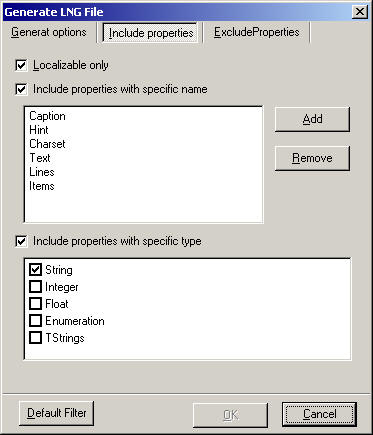
Additional filters are applied in next order: (Localizable only) AND ( (name filter) OR (type filter)) .
Localizable only - include in LNG file only properties that registered in Localizable category. ( Please note that this option works only with Delphi 5 or higher).
Include properties with specific name - save only properties with specified name. Name is case insensitive. Please note that this rule applies only to leaf property for example to translate column caption in grid you need add only caption and wizard add next string to LNG file:
Panel1.Panel2.DBGrid1.Columns.(2).Title.Caption = 'Last Name'
Add/Remove buttons allow to add and remove property names to filter.
Include properties with specific type - save only properties with specific types. Please note that this rule doesn't restrict filter by property name rule but add all properties with specific type. This rule also applies only to leaf properties, for example Name is property of Font object and Font is property of Label object. Name is string so Label.Font.Name = 'Arial' will be added to the result LNG file.
Default Filter - resets the filter settings to predefined values.
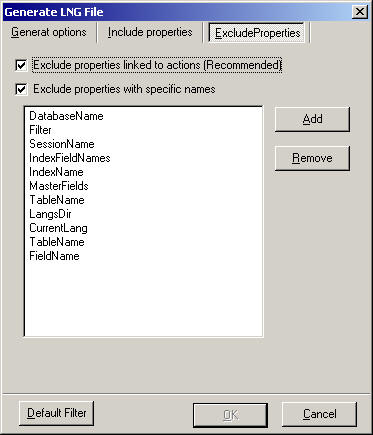
Exclude properties linked to actions - this means that wizard will not add properties that taken from actions for example control has assigned Action property so wizard will ignore caption and hint property for the button because they will be taken from action and additional line will just duplicate
Exclude properties with specific names - sometimes it is useful to exclude properties with specific names for example MinWidth or MaxWidth are localizable properties but mostly they are not modified during translation;
Please note that filter settings are stored in the Registry on Ok button click.